iOS analytics naming convention

When it comes to iOS app development, analytics play a crucial role in understanding user behavior and making informed decisions. However, even the most advanced analytics tools can become ineffective if event names are inconsistent, overly complex, or unclear. This is where a well-defined naming convention comes into play.
A strong naming convention ensures that analytics data is easy to understand, filter, and analyze—especially as your app grows and the number of events multiplies. By adopting a systematic framework, such as the Category: Object_Action structure, developers and teams can maintain clarity and consistency in their event tracking.
In this post, we’ll explore the Category: Object_Action framework, its benefits, and how you can use it to standardize your analytics. Additionally, I’ll introduce my custom Swift package for iOS analytics, which enforces this naming convention and simplifies event logging for your app. Whether you’re building a new app or refining analytics for an existing one, this guide will provide actionable insights to improve your tracking strategy.
The Category: Object_Action Framework
The Category: Object_Action framework is a simple yet powerful structure for naming analytics events. It breaks down event names into three clear components:
- Category: Represents a broad grouping of related events, such as “Onboarding,” “Navigation,” or “User Interaction.”
- Object: Identifies the specific element being interacted with, like a “Button,” “Tab,” or “Image.”
- Action: Describes what happened to the object, such as “Clicked,” “Viewed,” or “Dismissed.”
By combining these three elements, you create descriptive, structured event names that are easy to understand and analyze.
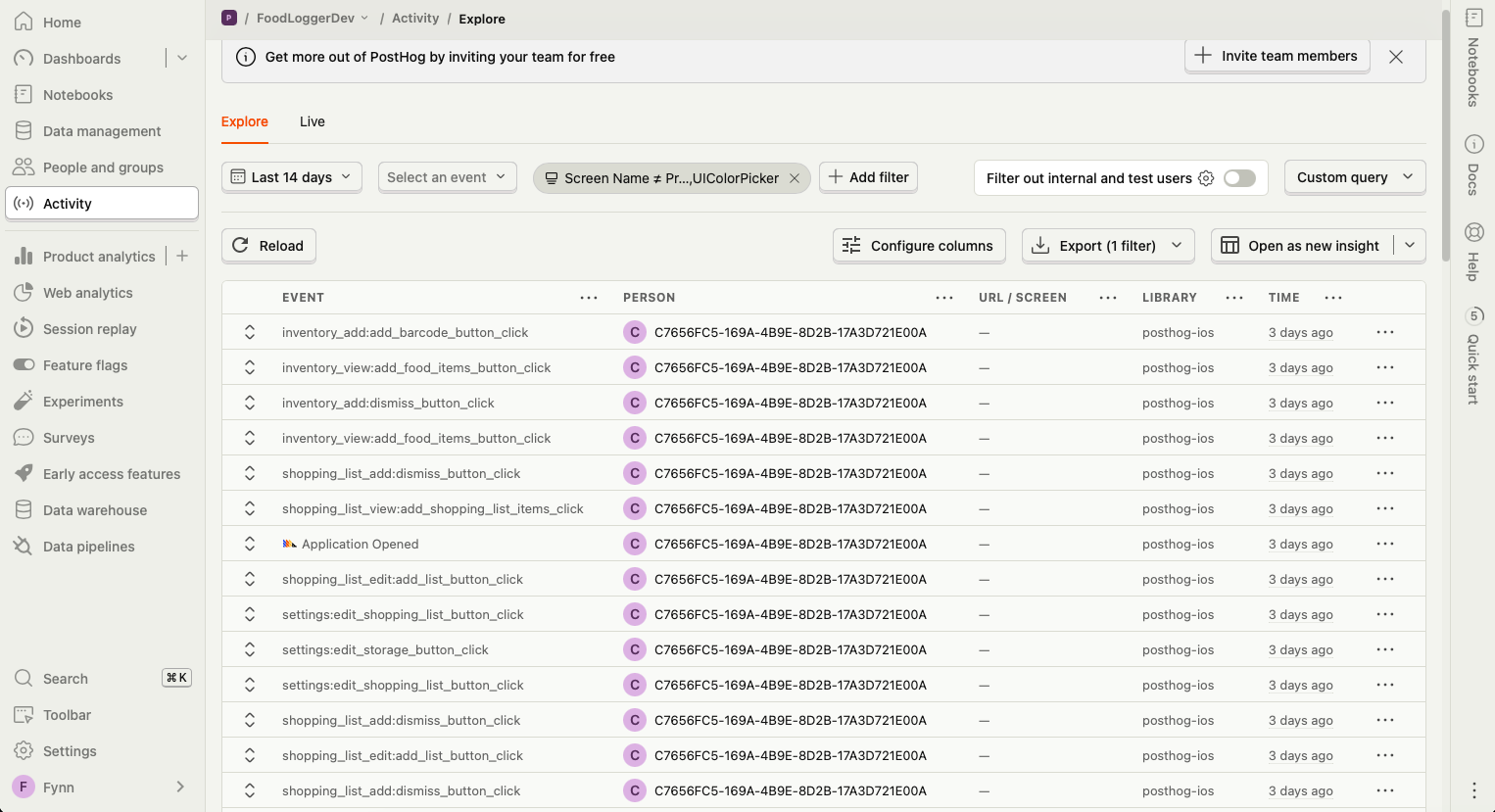
Benefits of Using Category: Object_Action
- Clarity and Consistency: The framework ensures event names are logical and self-explanatory, reducing confusion across teams. A well-named event like onboarding:welcome_button_clicked immediately conveys its purpose without additional context.
- Scalability: As your app grows, this framework helps maintain an organized structure, preventing clutter or duplication in event names.
- Ease of Querying: Grouping events by categories simplifies querying in analytics tools. For example, you can quickly filter all navigation events or analyze only button_clicked actions.
- Cross-Functional Understanding: Non-technical stakeholders, such as product managers or marketing teams, can easily grasp the purpose of events, enhancing collaboration.
Best Practices for Implementation
To fully leverage the Category: Object_Action framework, follow these best practices:
- Use Descriptive Terms: Choose words that are intuitive and meaningful to your team. Avoid vague terms like “miscellaneous.”
- Standardize Naming Formats: Decide on a consistent format for event names, such as snake_case or camelCase. For example:
- Snake case: navigation:home_tab_selected
- Camel case: navigation:HomeTabSelected
- Avoid Over-Granularity: Keep event names general enough to avoid excessive fragmentation but specific enough to provide actionable insights. For instance, instead of tracking red_button_clicked and blue_button_clicked separately, use button_clicked and add the color as a metadata property.
- Document Your Conventions: Create a shared document outlining your naming rules and examples to ensure consistency across teams.
Implementation in My GitHub Swift Package for Analytics
To streamline the integration of analytics in iOS applications, I developed a Swift package that provides a unified interface for multiple analytics services. This package simplifies event tracking, user identification, and subscription management by consolidating various analytics providers into a single, cohesive framework.
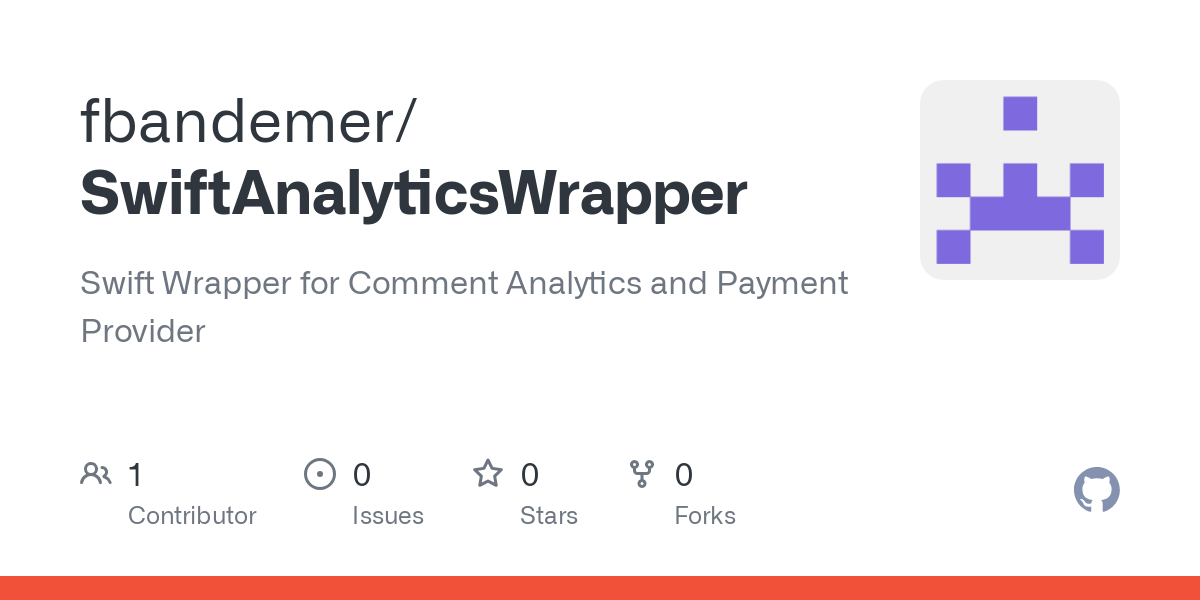
Core Features
- Unified interface for multiple analytics providers
- Automatic event tracking
- User identification and attribute management
- Subscription tracking integration
- SwiftUI components for analytics-aware UI elements
- Crash reporting and monitoring
Supported Analytics Providers
The package currently supports integration with the following analytics services:
- Mixpanel: Advanced analytics platform for tracking user interactions and engagement.
- TelemetryDeck: Lightweight analytics service focused on privacy and simplicity.
- PostHog: Open-source product analytics suite for monitoring user behavior.
- Superwall: Tool for managing and analyzing paywalls within your app.
- RevenueCat: Subscription management platform for in-app purchases.
- Sentry: Error tracking and performance monitoring platform.
Usage Example
A SwiftUI button that automatically tracks user interactions:
EventButton(
category: "screen_name",
object: "button_name",
verb: .tap,
params: ["custom_param": "value"]
) {
// Action to perform
} label: {
Text("Click Me")
}
Conclusion
Implementing a consistent naming convention, such as the Category: Object_Action framework, is essential for effective analytics in iOS development. This structure enhances clarity, scalability, and cross-functional understanding of event data.
To further streamline this process, my Swift package offers a unified interface for integrating multiple analytics services, ensuring consistent event tracking and user identification across platforms. By adopting this package, developers can simplify analytics implementation, reduce errors, and focus more on building features that enhance user experience.
For more information and to access the Swift package, visit the GitHub repository:
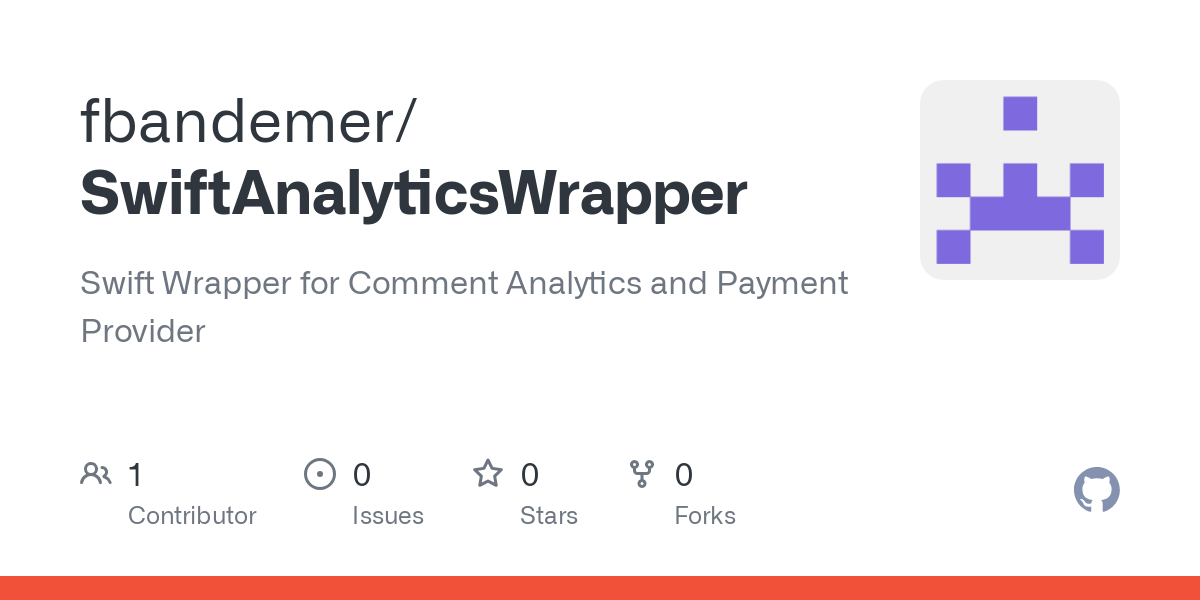
By leveraging both the Category: Object_Action framework and the SwiftAnalyticsWrapper, you can establish a robust and consistent analytics strategy for your iOS applications, facilitating better decision-making and deeper user insights.
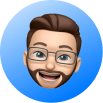

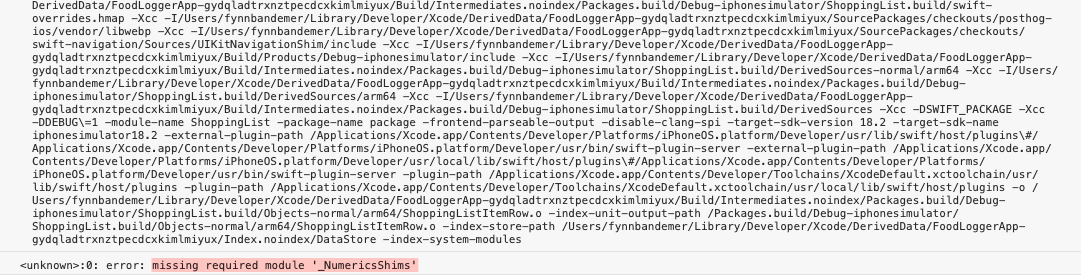
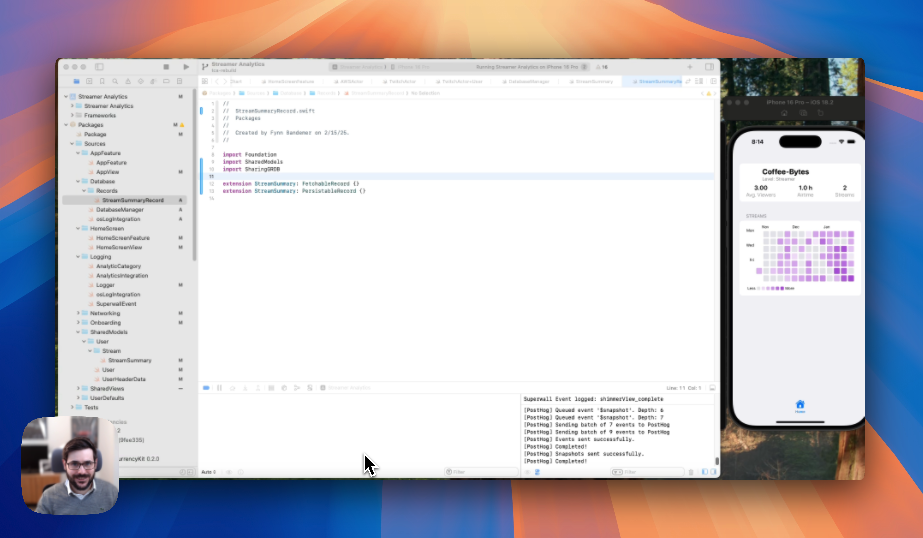
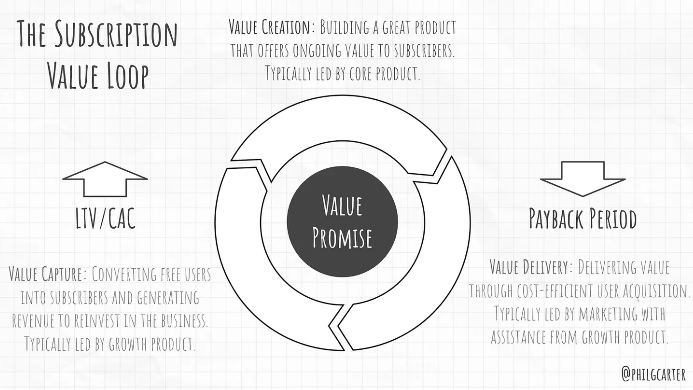
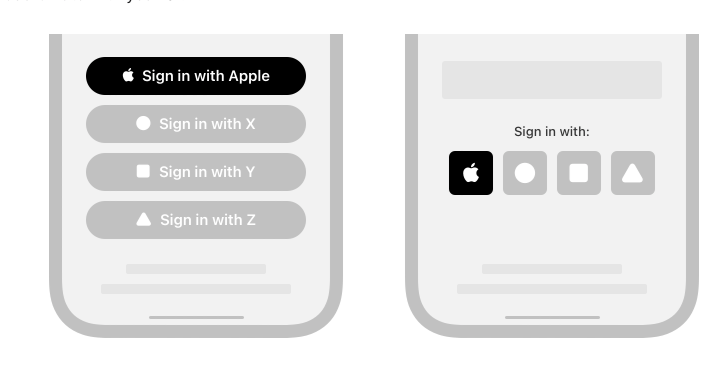
Discussion